Introduction:
In today's digital age, vast amounts of information are stored in PDF documents, making it challenging for researchers, students, and professionals to extract valuable insights efficiently. However, with the advent of AI and natural language processing (NLP) technologies, analyzing and querying PDFs has become more accessible and convenient. The "AI PDF Query Master" is a web application that leverages the power of OpenAI's ChatGPT language model to enable users to interactively query uploaded PDF documents using natural language. This blog post will explore the features, benefits, and usage of the AI PDF Query Master application.
Features and Benefits:
1. Upload PDF Documents:
The AI PDF Query Master allows users to easily upload their PDF files directly within the application. Users can drag and drop multiple PDFs or use the browse files feature to import them, providing a seamless experience.
2. Interactive Chat Interface:
The application offers a user-friendly chat interface where users can ask questions, seek information, and provide instructions to retrieve relevant details from the uploaded PDF documents. By conversing with the AI-powered ChatGPT model, users can obtain precise answers and insights.
3. Natural Language Processing:
Powered by the OpenAI ChatGPT model, the AI PDF Query Master intelligently understands and responds to user queries in a conversational manner. It leverages NLP techniques to analyze the uploaded PDFs and extract pertinent information efficiently.
4. Query History and Context:
To enhance the user experience, the application maintains a history of previous queries and preserves context during the conversation. Users can refer back to previous questions, continue the flow seamlessly, and explore related topics effectively.
5. Fast and Accurate Results:
The AI PDF Query Master employs advanced NLP techniques and PDF processing capabilities to quickly analyze and extract relevant information from the uploaded PDFs. Users can expect fast and accurate results, saving them valuable time and effort.
Usage:
To get started with the AI PDF Query Master, users need to follow a few simple steps:
1. Provide OpenAI API Key:
Users must provide their OpenAI API key, which can be obtained from the OpenAI platform. This key allows the application to access the necessary resources for AI-powered processing.
2. Upload PDFs:
Users can drag and drop their PDF files or use the browse files feature to import them into the application. Multiple PDFs can be uploaded simultaneously, enabling users to analyze and query extensive document collections conveniently.
3. Start the Conversation:
Once the PDFs are uploaded, users can enter their queries or questions in the chat interface. The AI PDF Query Master will process the queries using the ChatGPT model and provide relevant answers based on the content of the uploaded PDFs.
Conclusion:
The AI PDF Query Master is a powerful web application that harnesses the capabilities of OpenAI's ChatGPT language model to simplify the extraction of insights and knowledge from PDF documents. With its user-friendly chat interface, natural language processing capabilities, and fast results, the AI PDF Query Master is an invaluable tool for researchers, students, and professionals working with extensive document repositories. By leveraging AI and NLP technologies, this application empowers users to unlock the potential of their PDF documents and streamline their information retrieval process. Experience the power of AI-assisted PDF querying today with the AI PDF Query Master!
Note: The code provided in the question is incomplete and may not function as expected. Additional code or modifications may be necessary for a fully functional application.


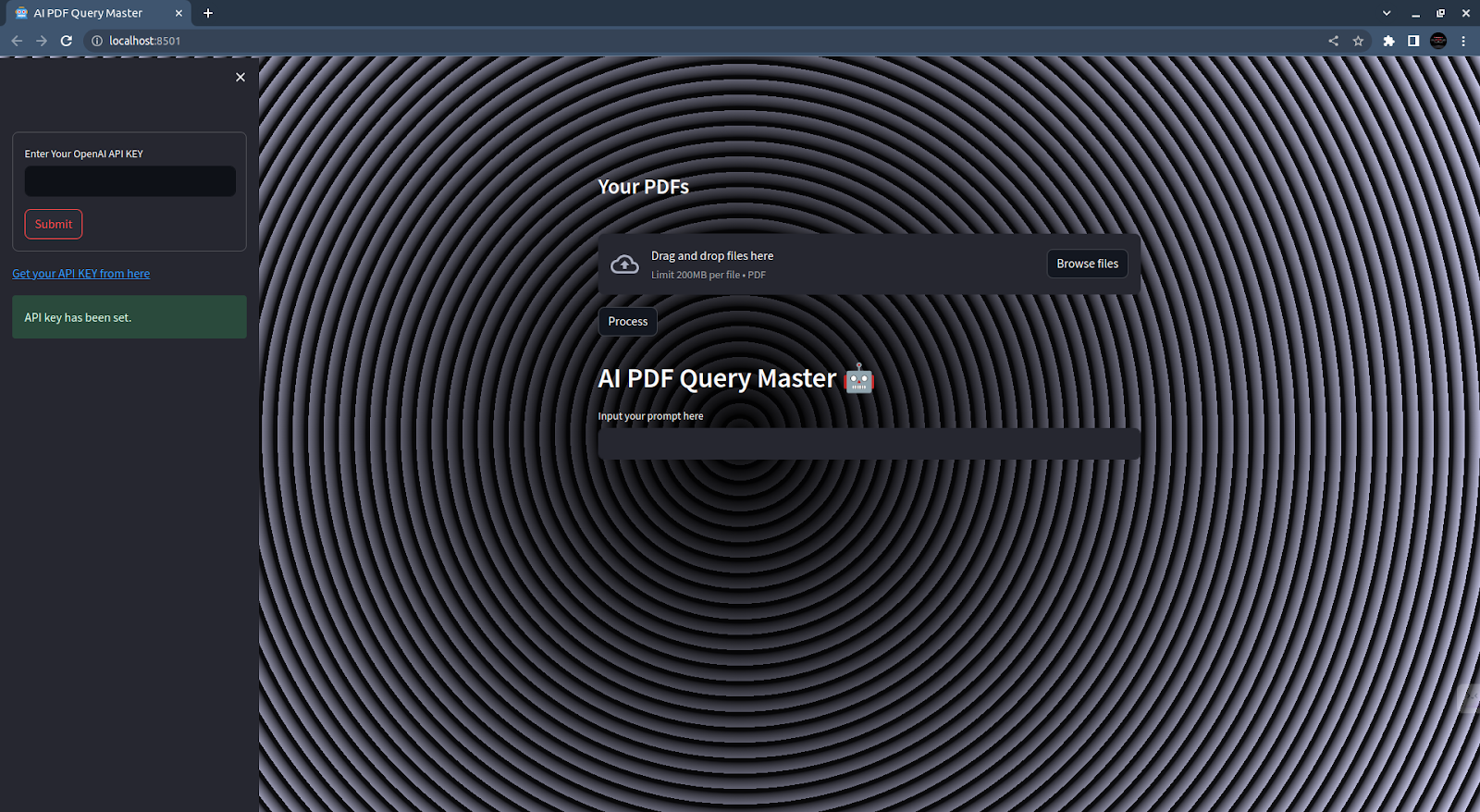



0 Comments